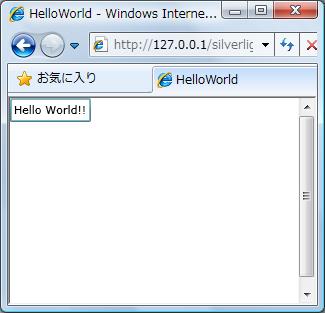Silverlightはさまざまな技術から構成されているため、統合環境のサポートが得られないF#での開発は多少骨が折れるように思えます。
ただ、今回のSilverlight導入で作成する簡単なサンプルを作成できるようになれば、あとは他の言語での開発と同じように簡単にSilverlightアプリケーションを作成することができると思います
サンプルの作成を通して、F#でのSilverlightアプリケーションの作成方法をマスターしていただければと思います。
さっそくサンプルの作成に入りましょう。 今回利用した環境は以下になります。
下記のコードをSilverlightSample.fsとして保存します。
#light
namespace SilverlightSample
open System
open System.Windows
open System.Windows.Controls
type MyPage = class
inherit UserControl
new () as this = {} then
let txt = new TextBox(HorizontalAlignment = HorizontalAlignment.Left,
VerticalAlignment = VerticalAlignment.Top )
txt.Text <- "Hello World!!"
this.Content <- txt
end
type MyApp = class
inherit Application
new () as this = {} then
this.Startup.Add(fun _ -> this.RootVisual <- new MyPage())
end
SilverlightSample.fsをコンパイルします。
fsc -a SilverlightSample.fs --standalone --noframework --cliroot "C:\Program Files\Microsoft Silverlight\2.0.40115.0" -r System.Windows -r System.Runtime.Serialization -r System.Net
SilverlightSample.dllができあがりました。
エントリポイントやランタイムバージョンなど、AppManifest.xamlに設定を記述します。
●AppManifest
<Deployment xmlns="http://schemas.microsoft.com/client/2007/deployment"
xmlns:x="http://schemas.microsoft.com/winfx/2006/xaml"
EntryPointAssembly="SilverlightSample"
EntryPointType="SilverlightSample.MyApp" RuntimeVersion="2.0.31005.0">
<Deployment.Parts>
<AssemblyPart x:Name="SilverlightSample" Source="SilverlightSample.dll" />
<AssemblyPart x:Name="FSharp.Core" Source="FSharp.Core.dll" />
</Deployment.Parts>
</Deployment>
作成したファイルと、使用するdllをzip圧縮する。今回は下記のファイルが対象。
zip圧縮した後、sample.xap とリネームする。
Silverlightのプログラム部分は、このように実体はプログラムファイルをzip圧縮した、拡張子xapファイルを配置するルールになっている。
ユーザーがアクセスするページを作成します。 下記をTestPage.htmlとして保存します。
<!DOCTYPE html PUBLIC "-//W3C//DTD XHTML 1.0 Transitional//EN" "http://www.w3.org/TR/xhtml1/DTD/xhtml1-transitional.dtd">
<html xmlns="http://www.w3.org/1999/xhtml" >
<head>
<title>HelloWorld</title>
<style type="text/css">
html, body {
height: 100%;
overflow: auto;
}
body {
padding: 0;
margin: 0;
}
#silverlightControlHost {
height: 100%;
}
</style>
<script type="text/javascript">
function onSilverlightError(sender, args) {
var appSource = "";
if (sender != null && sender != 0) {
appSource = sender.getHost().Source;
}
var errorType = args.ErrorType;
var iErrorCode = args.ErrorCode;
var errMsg = "Unhandled Error in Silverlight 2 Application " + appSource + "\n" ;
errMsg += "Code: "+ iErrorCode + " \n";
errMsg += "Category: " + errorType + " \n";
errMsg += "Message: " + args.ErrorMessage + " \n";
if (errorType == "ParserError")
{
errMsg += "File: " + args.xamlFile + " \n";
errMsg += "Line: " + args.lineNumber + " \n";
errMsg += "Position: " + args.charPosition + " \n";
}
else if (errorType == "RuntimeError")
{
if (args.lineNumber != 0)
{
errMsg += "Line: " + args.lineNumber + " \n";
errMsg += "Position: " + args.charPosition + " \n";
}
errMsg += "MethodName: " + args.methodName + " \n";
}
throw new Error(errMsg);
}
</script>
</head>
<body>
<div id='errorLocation' style="font-size: small;color: Gray;"></div>
<div id="silverlightControlHost">
<object data="data:application/x-silverlight," type="application/x-silverlight-2" width="100%" height="100%">
<param name="source" value="sample.xap"/>
<param name="onerror" value="onSilverlightError" />
<param name="background" value="white" />
<param name="minRuntimeVersion" value="2.0.31005.0" />
<param name="autoUpgrade" value="true" />
<a href="http://go.microsoft.com/fwlink/?LinkID=124807" style="text-decoration: none;">
<img src="http://go.microsoft.com/fwlink/?LinkId=108181" alt="Get Microsoft Silverlight" style="border-style: none"/>
</a>
</object>
<iframe style='visibility:hidden;height:0;width:0;border:0px'></iframe>
</div>
</body>
</html>
ここで注目していただきたいのが、下記の部分です。
<param name="source" value="sample.xap"/>
このvalueに先ほど作成したxapファイルを指定する必要があります。
Webサーバーに配置する。
※Silverlight.jsはSilverlight SDKに付属されている。
配置したTestPage.htmlにアクセスしてみましょう。